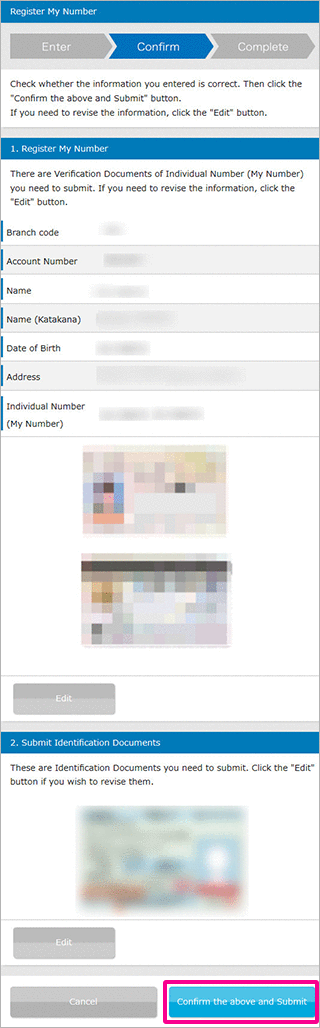How to register your individual number (My number)
STEP1
Login to PowerDirect and tap "Customer Support" tab.
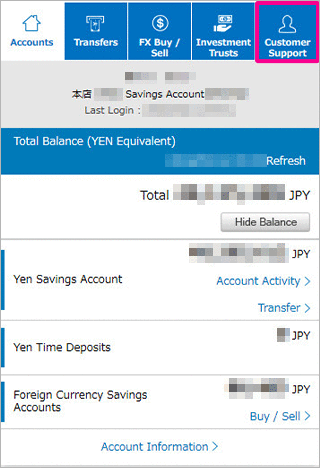
STEP2
Tap "Register My Number".
You may not be able to tap it in some cases including when your My Number is already registered
and when the Bank is in the middle of processing your My Number submitted.
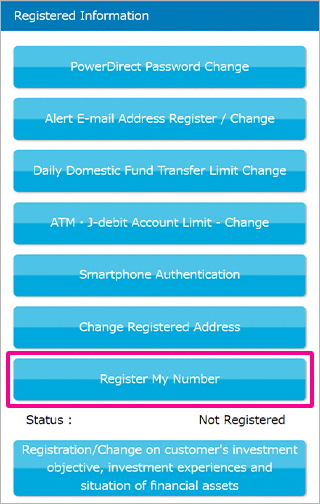
STEP3
Enter your 12-digit individual number ("My Number") in the three boxes below, four
digits in each box.
Upload the Verification Documents.
Confirm the items displayed on the screen, check the box and tap the "Next" button.
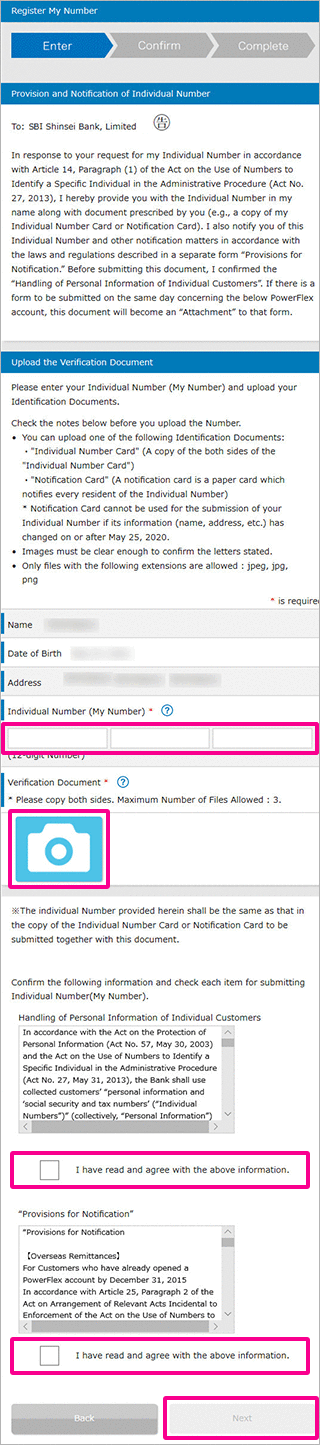
STEP4
Upload the Identification Documents and click "Next".
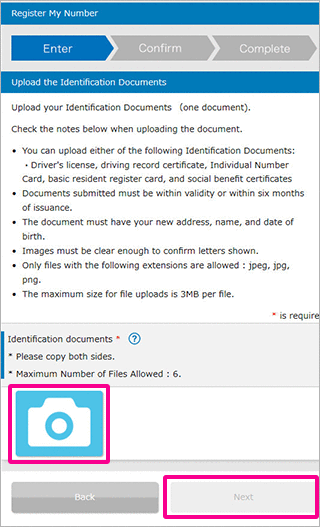
STEP5
Check whether the information you entered is correct. Then tap the "Confirm the above
and Submit" button.
The uploading may take time depending on the size of the file. Do not go back to the previous
screen or close the screen until the uploading is completed.
The screen will indicate that the acceptance of the information is completed once the uploading is completed.